Let’s get it all out there – if your website isn’t easy to use, you’re losing potential customers by the day. Without an intuitive website, users won’t spend much time on your website. The statistics back us up – 89% of consumers shop with a competitor after a poor user experience. That’s why the team at Hyport Digital, a product of The N2 Company, is dedicated to providing actionable tips for small business owners across the country. It doesn’t matter your industry, location, or type of product or service you offer – all businesses can benefit from a navigable website.
Luckily, achieving a navigable website is simpler than you may think. We’re going to dive into the top five best practices when it comes to website navigation!
The Simpler, The Better
You don’t want a complicated, extensive navigation. Users don’t want to feel overwhelmed when visiting your website – the more simple, the better. We recommend a total of five pages or fewer in the navigation. A great example of a global brand utilizing a simple navigation is Patagonia. Notice how they only have four categories – making it straightforward and easy to digest for new website visitors.
When you hover over shop, you’ll see the navigation expand to the retail side of their business. This allows users to easily find what they are looking for, and select what pages they want to browse. Users can also use the search function to make it easy to find exactly what they are looking for, which is also great practice for larger websites.
When simplifying your navigation, think of the key pages that will encourage sales and convert users. What pages are a priority – maybe it’s your service pages, or perhaps it’s your portfolio. You can even check Google Analytics (through the traffic tab) to see what pages users visit the most on your website to create a more meaningful navigation.
Store Extra Links in Footer
We understand that it’s unlikely your website has a total of only four or five pages. After you’ve chosen your main navigation, you’ll likely have links that you still want users to have access to, but aren’t as big of a priority. Pages like your privacy policy or white papers can be placed in the bottom footer. These pages don’t necessarily cause conversions – it’s best to keep those important pages in the main navigation, and the extra pages below in the footer.
Responsive Navigation
Have you ever visited a website that had a missing navigation bar? Or the navigation was cut off, so you could only see a portion of the navigation bar? Odds are, the navigation was just hiding on the left or right-hand side of the page. This is what happens when your website isn’t responsive. Although you may have a great navigation bar, it can go unseen if your navigation isn’t responsive. So, what does it mean to have a responsive website? When your website is responsive, your navigation will conform to any window or screen size, and display all the features that are meant to be seen when users first visit your website.
Be Predictable
You don’t want to confuse new website visitors with brand-specific language. Instead of unpredictable page titles, you’ll want to be simple and straight to the point. Since users take 0.05 seconds to form an opinion about your website, you’ll want to make sure your navigation is clear and direct. Your navigation language should be simple enough for users to know the intent behind each page, so they can easily find what they are looking for. You don’t want users to get lost on your website – convert more users with a predictable, more familiar navigation!
Utilize Your Logo
One of the most critical features of your navigation is your logo. Without displaying your logo, you are missing a simple, yet valuable opportunity for branding. You’ll want to make sure your logo is clear and large enough for users to recognize. Don’t complicate it – logos are most noticeable when placed in the upper left-hand corner. Another way to simplify the navigation? Logos are typically a replacement for the “home” button. Instead of adding the “home” button to your navigation, link your homepage to the logo. This simplifies your navigation and increases branding throughout your website.
Need help mastering your website design? The Hyport Digital team is here to help you maximize your online presence. Contact our team today!