We’ve reached the point where, if you own a small business, you can’t afford not to have an active social media strategy.
Instagram is no exception, and engaging with potential customers on stories and posts should be at the top of your list. In fact, 62% of people say they have become more interested in a brand or product after seeing it in Stories. Utilizing social in your business’s marketing strategy is a huge priority to growing sales and increasing overall brand awareness. An active social presence gives your brand a voice and is the perfect vehicle for promoting your products, services, and business as a whole. Most business owners know this, and many already have an active social media presence. But is there more that can be done to increase awareness on social, foster relationships with customers, and improve your overall strategy? Of course!
Posting to your social media account regularly helps keep your brand relevant and top of mind. When potential customers visit your profile and see low engagement and a small number of followers, their level of trust tends to decrease. But when engagement levels and follower numbers are high, this potential customer knows they can trust your brand. Why? Because they see you engage with others who already trust you. Likes, comments, and total follower count, are all metrics that let the customer gauge whether a brand can be trusted. High engagement equals a boost in the chances of you making a sale.
So how exactly do you increase your engagement on Instagram? What are the strategies that drive new customers to your profile and persuade them to learn more about your business? It really is simple – like writing captions and posting stories regularly. And you’re likely already doing some of these things, but there is always room for some new ideas.
Below, let’s dive into four strategies that will help increase Instagram engagement.
Apply Instagram Story Stickers
Instagram stickers added to your stories are a quick and easy way to foster engagement and start conversations with potential customers. Applying stickers allows you to ask questions, or create a poll or quiz. Let’s say you have an event or launch coming soon. Add a countdown sticker to create awareness and build excitement around the event! Whichever one you choose, stickers are a fun, attention-grabbing great way to begin a conversation and create a foundation of loyalty and trust with your followers.
62% of people say their interest in a brand or product has increased after seeing it on Instagram Stories
Write Longer Captions
The Instagram algorithm picks up on time spent on a post. It’s an important factor that determines how a post performs. Therefore, a simple secret to increasing your engagement is writing longer captions. Instagram allows your captions to be up to 2,200 characters, so you can write for days! Just make sure the content doesn’t become repetitive – concise and clear content is always better than redundant content.
Post Videos
Is your business posting videos on Instagram? Producing your own videos can be a time and financial investment, but we can say the payoff is worth it in most cases. Your users want to view your video content! 54 percent of consumers said they wanted to see more video content from brands and businesses they support, according to a study done by HubSpot.
Familiarize yourself with Instagram Reels – a new way to create and discover quick, entertaining videos on Instagram. Instagram Reels can increase engagement, especially now that the Reels button is front and center on the navigation bar! Test it out, have fun, get creative, and show off your business with a video that is sure to increase Instagram engagement.
Use the Carousel Feature
Are you taking advantage of carousel posts on Instagram? A carousel post allows you to show multiple images and videos (up to 10) within a single post.
Carousels are the easiest way to achieve higher engagement because Instagram will push your Instagram carousel post in front of users multiple times until they engage with your post. Someone saw your first photo of your carousel and didn’t hit “like”? They’ll be seeing your post show up again on their newsfeed – but they’ll see one of the other images or videos in your carousel the second (or third, or fourth) time around. This will ultimately lead your post to gain additional impressions.
You may be wondering what your engagement rate actually is. You can calculate your engagement rate with the following formula: total engagements on a post / total followers x 100.
Need help navigating your business’s social media strategy? The N2 Company’s digital marketing team, Hyport Digital, is here to help you. Contact us to learn more about our social media management services.